SENDING A PARCEL THROUGH SPEEDY LOCKER:
To send a parcel from a Speedy Locker you must have a prepared waybill. How is that done?
You must be a registered user in MySpeedy with correctly filled in personal data and successfully verified.
To submit a Verification Request, you need to add photos of your ID document (front and back), as well as a photo of yourself together with your ID card (where your face and the document are visible), from the "Request Verification" menu. Photos in .jpg and .png format are accepted.
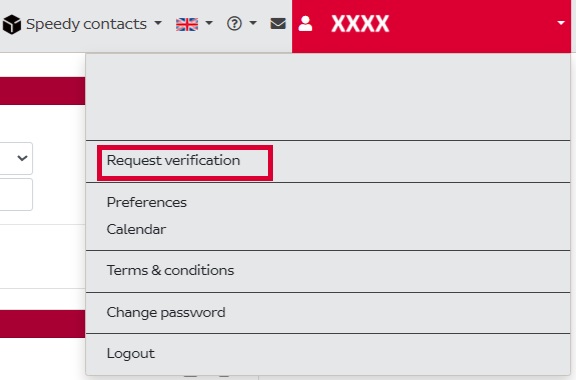
Verification will be completed within 24 hours (in business days). After processing, the status of your request will change to "Successfully processed".
Please note that the verification of your account will be successful only if the three described images are available and the personal data you provided when registering with MySpeedy fully match those from your personal document.
If there is an error in the data you entered when registering in MySpeedy, it should be corrected before sending the Verification Request. For changes in your personal data, you need to fill out and submit the Request for Exercise of Rights in Relation to Personal Data Protection on paper at a Speedy office or online at email: [email protected], keeping in mind that in this case the form must be signed with a qualified electronic signature.
Privacy notice in relation to remote identification process of individuals
- Your parcel must be securely packaged and correspond to the requirements to be within 20 kg.
- All parcels sent from a Speedy Locker are processed on the next working day.
The delivery period is calculated based on the date the parcel is processed. - Declared Value is not applicable for parcels to Lockers.
- Open before Pay and Test before Pay are not applicable for parcels to Lockers.
- Payments in cash are not accepted.
STEP BY STEP MANUAL FOR SENDING A PARCEL TROUGH SPEEDY LOCKER:

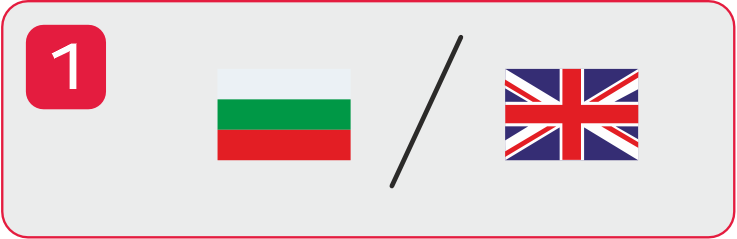

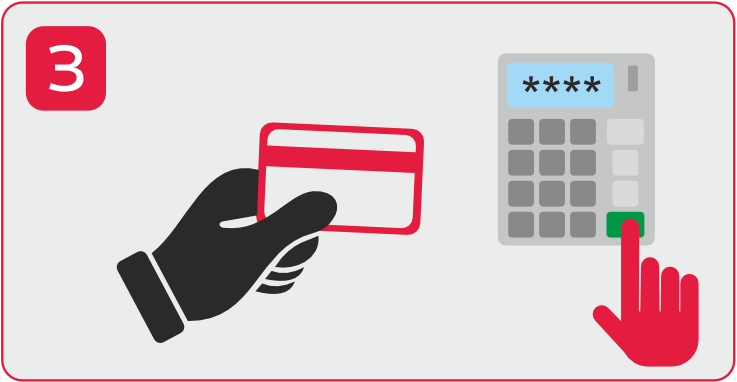

You can pay contactlessly by placing your card at the bottom of the terminal or by swiping it on its right side.
If you receive an error message, the payment was not successful. Please start again.
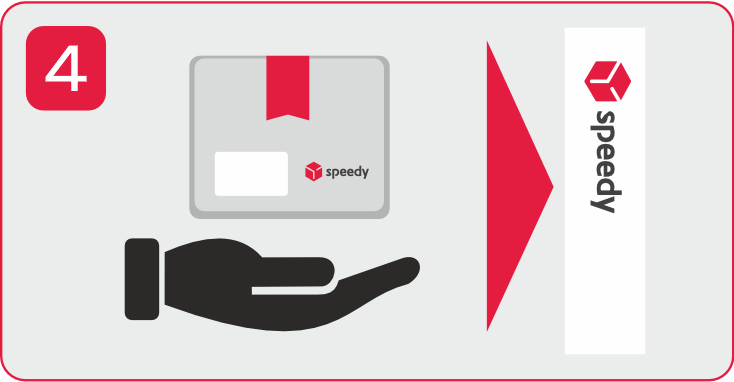
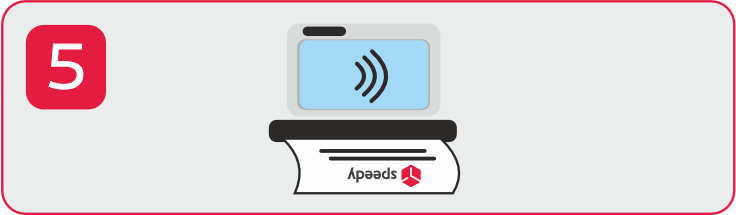
Thank you!
Speedy Locker expects you again soon.
If there is a technical or shipping problem, please contact 0 7001 7001.
